As an undergraduate students, a common error is not keeping track of our study materials, whether they're physical papers or digital files. It's important to organize and hold onto these materials to study effectively. Alright, so, how can we sort out our study stuff the right way? Using an office management system is super helpful for this.
First we look out the,
Hard copy management
In an office management system, documents are typically organized and stored using files. Here we also going to use that method.
Method:
Let's say you have six subjects in a semester. For each subject, you'll need two files for documentation.
The first one is for Notes/Theory. This file includes Lecture notes, Self notes, Short notes, and Mind maps. Within each file, you should also include a sheet to track your activities, like marking the chapters you've learned or notes you've prepared. You can track this using google sheet but better track using sheets of paper.

The second part is about old test papers, just like the theory file. The steps are the same. First, we make a list of the years of old papers available for the current lessons. Then, we look at the papers closely. We figure out which chapter each question is about. For example, we check which chapter the first and second questions are related to. After that, we work on the papers, question by question. For instance, if in all the years the first question is about quantum mechanics, we answer that question for each year after reading the notes on the quantum mechanics chapter. Once we're done, we keep track of our progress. We use a sheet of paper, with columns for question numbers and rows for years. We put a tick or check mark to show that we've finished each question. Otherwise you can use the google sheet also.
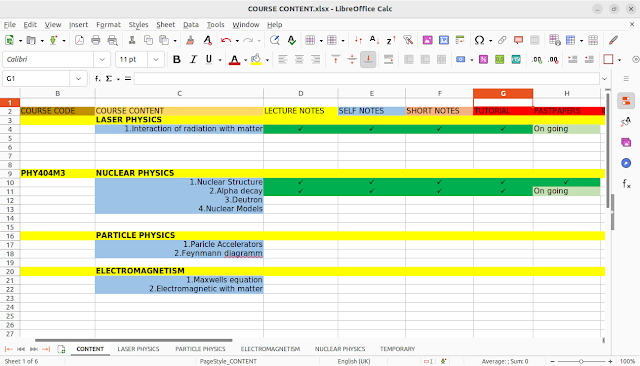 |
Track on your work using a google sheet
|
These techniques enables to visualize the process and making you feel satisfied and confident.
Soft copy management
Nowadays, universities or colleges share study materials, notes, past papers, and tutorials through platforms like Google Classroom or learning management systems. However, some students just download these resources without organizing or documenting them. Please avoid doing that. Starting from your first year, try to keep digital copies organized. It helps you quickly find what you need, saving time. You can also easily share these resources with your juniors. It's a good idea to store your digital copies on Google Drive. Let's document your academic work bit by bit.
Now, begin organizing your documents! Maintain consistency!

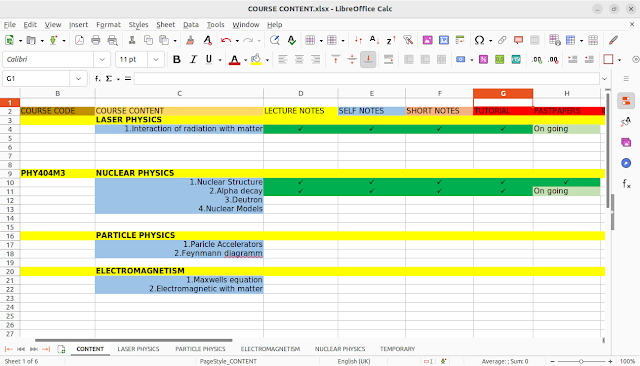

Comments
Post a Comment